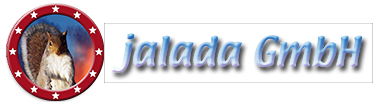How to reduce noise with Image Dream
- Welcome to our tutorial for jalada Image Dream!
- In this tutorial you will learn: "How to reduce noise."
- First of all: Select this image from the installed examples. Also you can download it from our site.
- With a double click we go in to the preparation room.
- You see a very noisy or grainy picture.
- In Image Dream it is very easy to correct this kind of images.
- To reduce grain or noise, you need only to press the "enhance" buttom.
- press the enhance button again.
- For this photo press the button four times to get a perfect result.
- Now leave the room to save your picture.
- Open the menu and go to the out room.
- To save your work you must press the "apply" button.
- Export your picture by pressing the "save" button or print it out or send it by email to a friend.
- Many thanks for watching our tutorial.
Tutorial